Android devices with the FRP lock may be unlocked by using the VnRom Bypass APK. This is one of the strongest FRP bypassing APKs available. Factory reset protection is referred to as FRP. It is a safety measure. When Android devices, such phones or tablets, are reset, they need our Google login credentials. We require the same Google ID details that we previously used for the reset procedure.
Sometimes we become distracted by the details and end up back at this stage. FRP is the term used for this. VnRom Bypass APK is the solution to this issue. On the internet, there are several FRP unlocking software. For security and identity verification purposes, you requested the information.
Highlight of Vnrom
| Name | Vnrom |
| Version | v1.1 |
| Size | 28.47 MB |
| Developer | vnROM.net |
| Package Name | com.google.android.gmt |
| Price | Free |
| Required Android | 4.2 and Up |
| Category | Apps – Tools |
Vnrom: An overview
Vnrom allows you to remove the Google FRP (Factory Reset Protection) from your device. FRP is a built-in security and protection function. How does it help? It is enabled by default if you establish a Google account on an Android smartphone. Many things could be the cause, like losing our SIM card or passwords. We are unable to request a new password as a result. Get the Vnrom defeat APK right away to get around Google FRP quickly.
How to Use VNROM FRP Bypass?
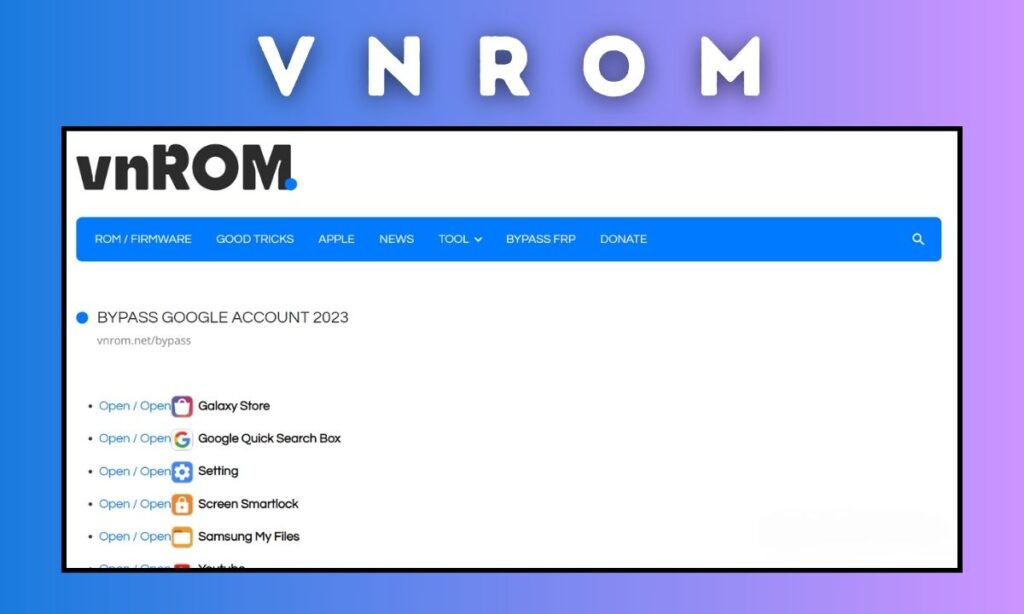
If you have an Android 11 locked smartphone, you may use a marvel flash tool to access a browser. This tool can be used throughout the bypass. Then, in order to finish the bypass using this browser, you must download the vnrom APK, apex launcher, and rapid shortcut creator.
After you’ve installed all of the FRP bypass applications, Vnrom APK, and quick shortcut creator APK, open the fast shortcut maker app and go to settings >> App Manager.
Choose the better choice > > Choose Show System Apps > Find a Google Play service. disable the program > > proceed Add a New Google Account, provide a password, and confirm the addition.
After you’ve added a Google account, go to app manager and enable the Google Play Service app. Don’t forget to uninstall all programs from the device.
How to Free Download Vnrom Bypass
To download and install the Vnrom bypass Android 11, follow the steps below.
- Step 1: First go to the device settings and activate “Unknown Source.”
- Step 2: Then begin the download, press the “Download” button. By default, downloaded files are stored to Downloads.
- Step 3: Click “Install” and watch as the installation and download are completed.
- Step 4: After the installation is complete, select “Settings”.
Vnrom Bypass Features
It is a light app that unlocks FRP information.
- Strong support
- guarantees that the software is compatible with all Android devices_
- It has a simple design_
- It does not require any kind of sign
- This is a free vnrom.net app.
- An internet connection is required.
- After downloading, save the software on a USB drive.
- You may enable talkback by hitting the home button.
- Choose Talkback from the options.
- More information is available by clicking on assistance & feedback.
Conclusion
Finally, I’d like to mention that Vnrom FRP Bypass is excellent for bypassing Google FRP. While there are other applications for doing tasks, this one has a clean user interface and a nice design. I think highly of the developers of the app. By visiting their website and make your contact with them, where you can assist them. Tell us what you think, then.
FAQ
VnRom Bypass APK is a tool for removing the Factory Reset Protection (FRP) lock from Android devices.
The program bypasses the FRP lock and allows users to restore access to their device by exploiting a vulnerability in the Android system.
If acquired from a reputable source, the program is typically safe to use. Bypassing the FRP lock, on the other hand, may destroy the device’s warranty and should be used only by the original device owner who has lost their Google account details.




